Windows7如何使用curl
发布时间:2023-8-15 11:11:26 来源: 纵横云
Windows7如何使用curl
Windows 7系统下默认是无法使用curl的,如何设置才能使用呢?
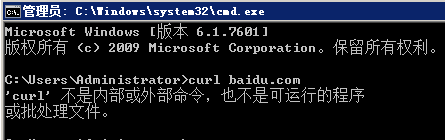
1.下载curl(右键点击执行文件选择“保存到文件”即可获取curl执行文件。)
2.将curl.exe文件复制粘贴到系统的C:\Windows\System32目录下
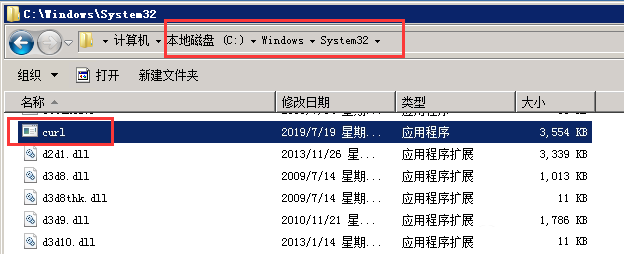
3.打开“运行”,输入cmd,点击“确定”
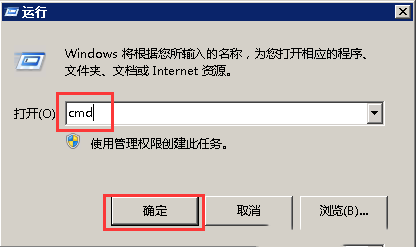
4.在命令行界面测试curl命令,如图则说明可以使用了
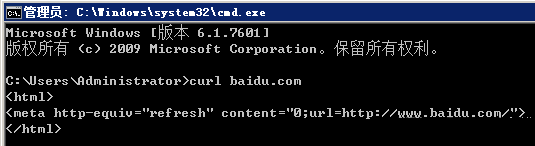
本文来源:
https://www.zonghengcloud.com/article/11898.html
[复制链接]
链接已复制
