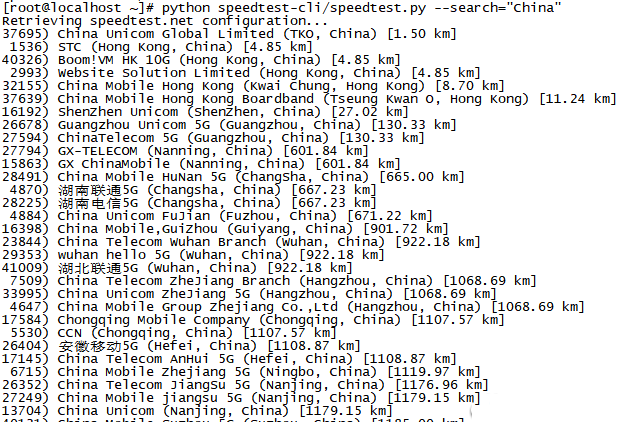Centos下使用SpeedTest自选节点网速测试
Centos下使用SpeedTest自选节点网速测试
国内用户购买国外服务器,最想知道的是国内下载、上传速度怎么样,是不是有办法可以通过来测试指定节点的上传、下载速度呢?那么可以使用SpeedTest工具通过选用其他地区节点进行网络测速。
安装与使用教程:
1.安装git
在终端中执行以下命令:
yum install -y git
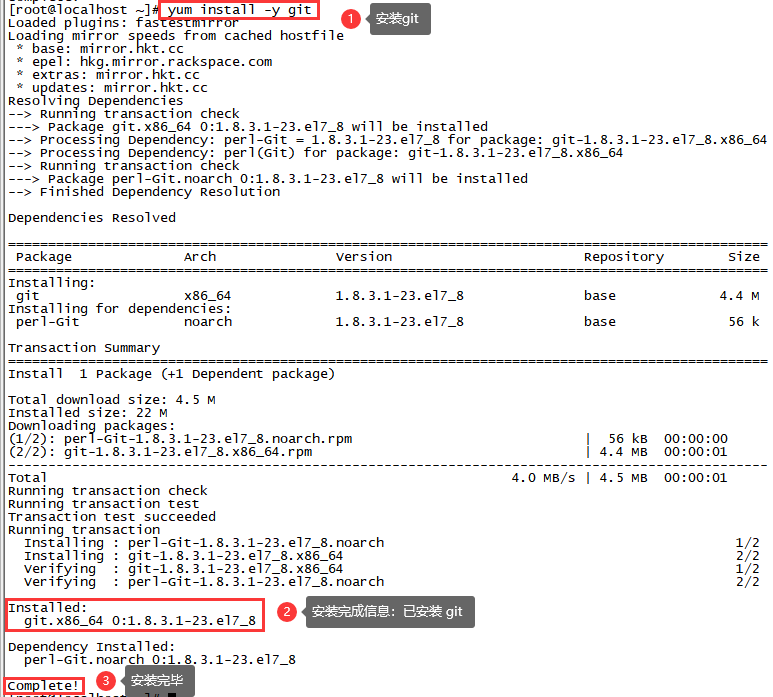
当出现Complete! 表示已完成安装
2.下载speedtest-cli 测速工具
在终端中执行以下命令:
git clone https://github.com/du5/speedtest-cli.git
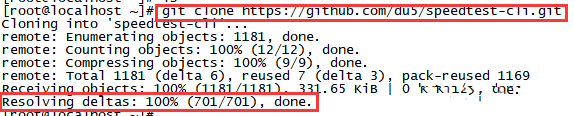
3.添加脚本权限
在终端中执行以下命令:
chmod a rx ./speedtest-cli/speedtest.py
4.运行SpeedTest测速(软件默认自动分配当前地区就近测速节点进行测速)
python speedtest-cli/speedtest.py
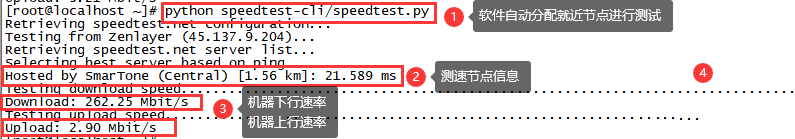
5.查看当前IP地址所在地区可选测速节点
python speedtest-cli/speedtest.py --list
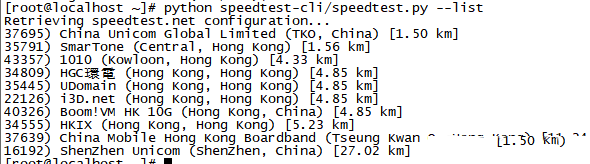
左边一列为节点编号,右边一列为节点信息和当前IP地址所在地与测试节点距离
6.查看其他地区节点测试节点
python speedtest-cli/speedtest.py --search="(keyword)"
以日本地区节点为例:
python speedtest-cli/speedtest.py --search="Japan"
Japan为搜索关键词(英文为主),输出含有Japan的测速节点
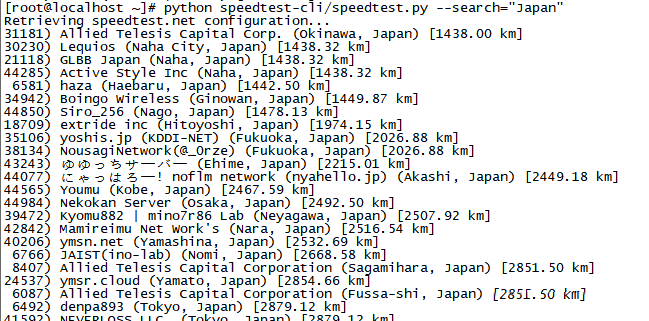
7.指定地区和节点进行测速
例如:选择上述的日本地区 21569) i3D.net (Tokyo, Japan) [2882.16 km] 节点进行测速,在测速服务器搜索结果中选择其中一个测速节点进行测速
python speedtest-cli/speedtest.py --search="(keyword)" --server (id)
python speedtest-cli/speedtest.py --search="Japan" --server 43243
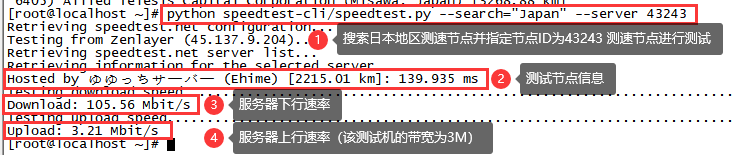
同理,国内节点其他地区节点查询可使用以下命令,通过关键字查询
python speedtest-cli/speedtest.py --search="China"