Windows如何关闭开机启动项
发布时间:2023-5-24 10:00:49 来源: 纵横云
Windows如何关闭开机启动项
Windows系统下一些软件会设置开机启动项,如何操作关闭这些启动项呢?本案例以Windows 7系统为例。
1.打开“运行”,输入msconfig,打开系统配置窗口
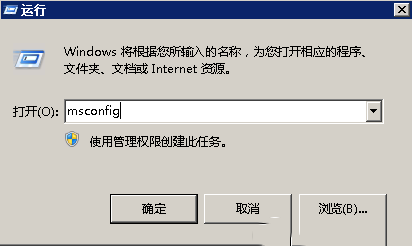
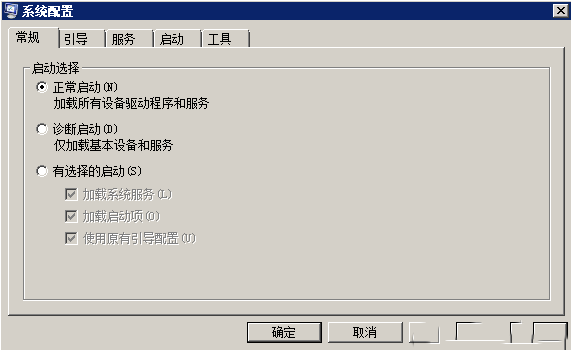
2.选择“启动”栏,可以查看到当前系统下的启动项,选择需要关闭的开机启动项目将勾选去掉再点击确定。
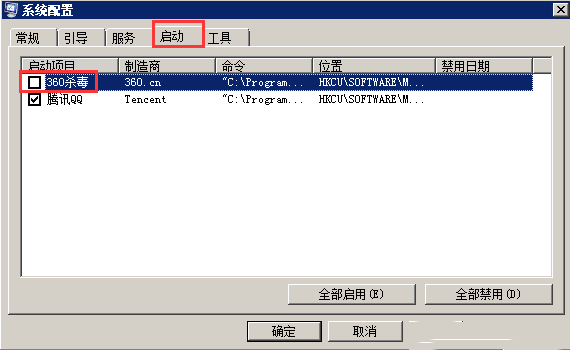
3.提示需要重启系统才能使设置生效,点击重新启动即可。

本文来源:
https://www.zonghengcloud.com/article/10927.html
[复制链接]
链接已复制
